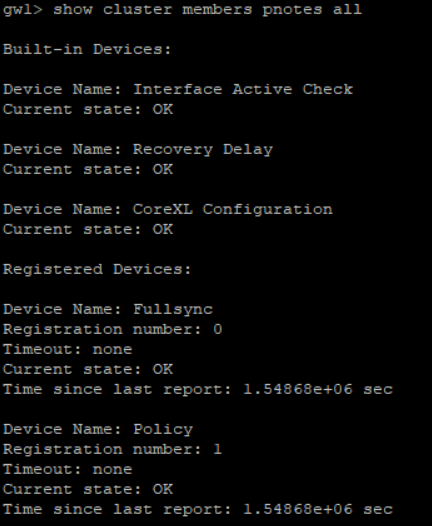# cphaprob stat > with more clusterxl informations
# fwaccel ranges > show's anti spoofing ranges
# fw ctl multik utilize > shows the CoreXL queue utilization for each CoreXL FW instance
# fw ctl multik print_heavy_conn > shows the table with heavy connections

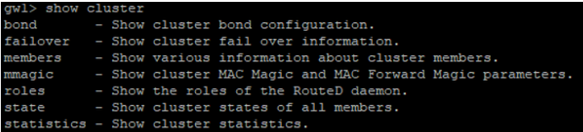
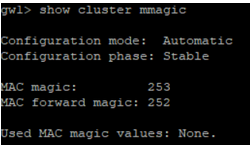
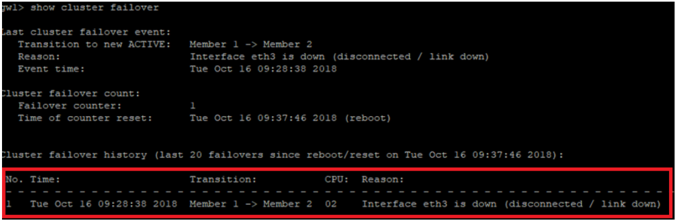
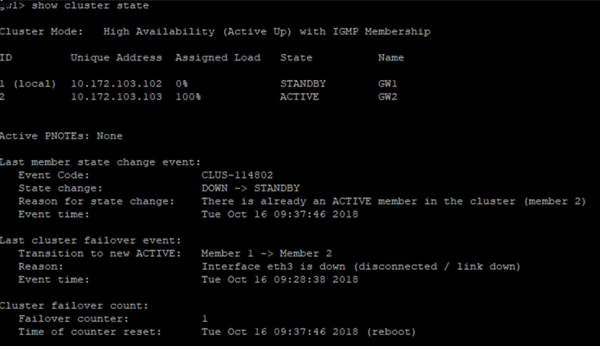
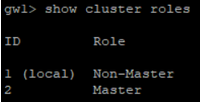
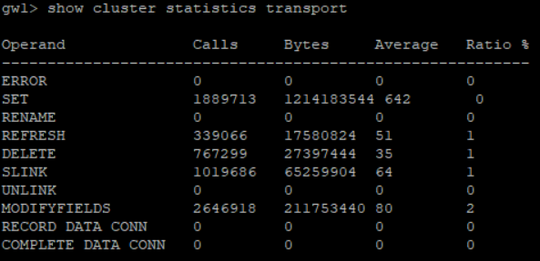
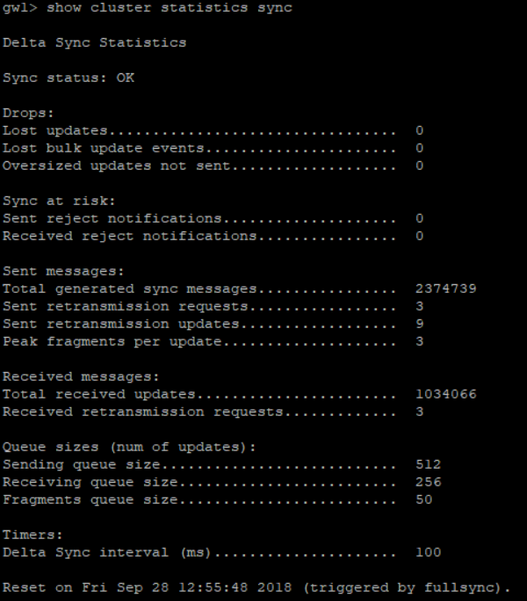
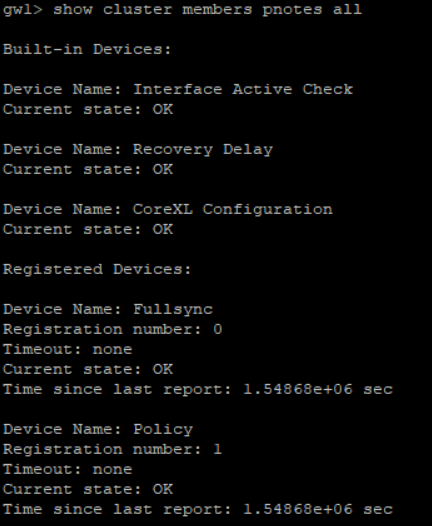
New ClusterXL clish commands are available.

> show cluster
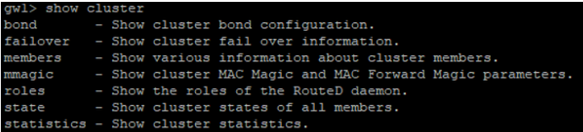
| Show cluster MAC Magic and MAC Forward Magic parameters. |
|---|
> show cluster mmagic
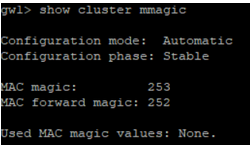
| Show cluster fail over information. |
|---|
> show cluster failover
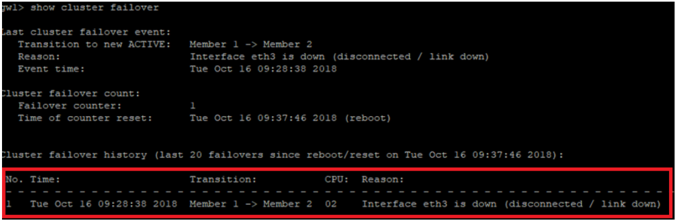
Reset history:
> show cluster failover reset history
| Show cluster states of all members. |
|---|
> show cluster stats
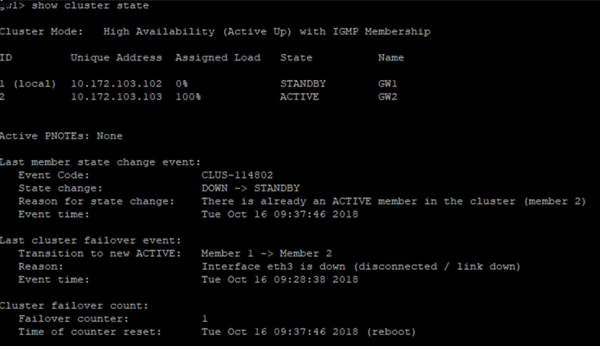
| Show the roles of the RouteD daemon. |
|---|
> show cluster roles
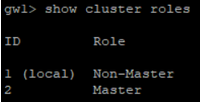
| Show cluster statistics transport |
|---|
> show cluster statistics transport
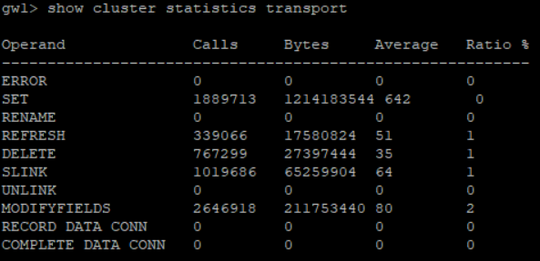
| Show cluster statistics sync |
|---|
> show cluster statistics sync
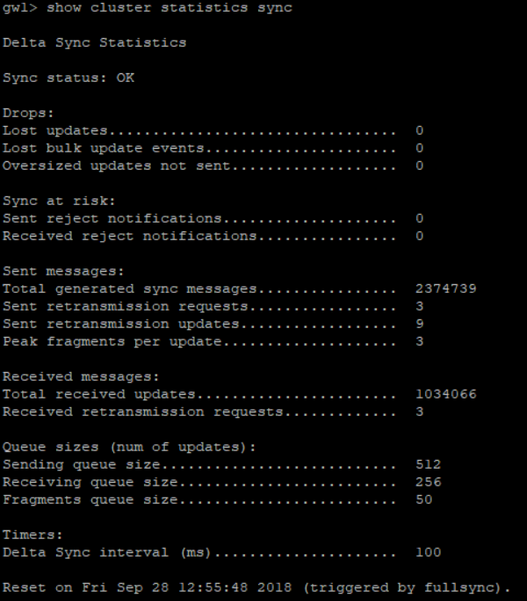
| Show all cluster interfaces (cphaprob -a if) |
|---|
> show cluster members interfaces all
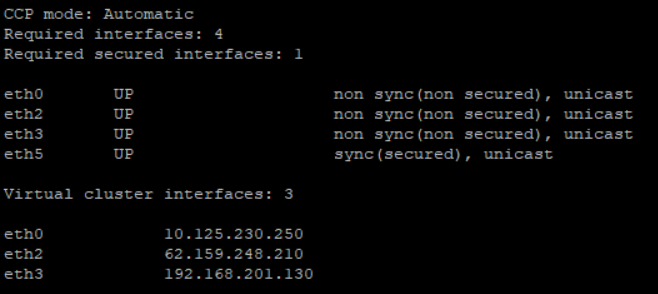
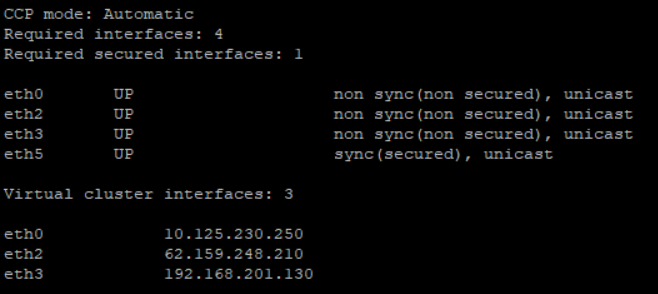
| Show pnotes (cphaprob -l list) |
|---|
> show cluster members pnotes all